








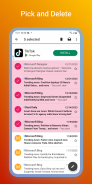

Email for Hotmail and Outlook

Description of Email for Hotmail and Outlook
Email for Hotmail and Outlook is a mobile application designed to facilitate the management of email accounts from various providers, including Hotmail, Outlook, Gmail, and others. This app is available for the Android platform, allowing users to download it and access their emails efficiently. It is particularly useful for individuals who need to stay connected while on the go, providing a user-friendly interface and a range of features aimed at enhancing the email experience.
The app offers real-time mail push notifications, which keep users informed about new emails as they arrive. This immediate alert system ensures that important messages are not missed, contributing to effective communication. Users can also customize their notification settings, enabling different sounds or vibrations for various email accounts, making it easier to prioritize responses.
Security is a critical aspect of Email for Hotmail and Outlook. The app includes passcode and fingerprint protection, ensuring that unauthorized users cannot access sensitive information. By setting up a PIN or using biometric authentication, users can safeguard their email accounts against potential threats, adding a layer of security that is essential in today’s digital landscape.
An organized inbox is a priority for many users, and the app achieves this by grouping email messages by conversation. This feature allows users to visualize email threads in a clear manner, making it easier to follow discussions without getting lost in a sea of individual messages. Additionally, the app provides filtering options that help users manage their inbox more effectively, allowing emails to be sorted and prioritized based on specific criteria.
Managing calendars is another important function of the app. It includes a robust calendar feature that offers various viewing options, including list, day, week, and month views. This allows users to have a comprehensive overview of their schedules and appointments. The calendar integrates seamlessly with the email service, enabling users to add events directly from their emails, which enhances productivity and time management.
Widgets are available for users who prefer quick access to their emails and calendar from the home screen. These widgets can be customized to suit user preferences, providing a convenient way to stay updated without the need to open the app continuously. This feature is particularly beneficial for users who receive numerous emails throughout the day.
The app's interface is designed to be intuitive and user-friendly. Users do not need to navigate complex menus to perform functions such as flagging important emails, marking messages as spam, or deleting unwanted emails. The simplicity of these actions encourages efficient email management, reducing the time spent on organizational tasks.
A smart search function is included, allowing users to locate specific emails quickly. The search can be refined by various parameters, such as date, recipient, subject, or attachment status. This feature is particularly useful for users who need to retrieve old emails or find specific information within their inboxes.
Contact management is another key feature of the app. Users can easily manage their Hotmail and Outlook contacts, ensuring that their address books are up to date. This functionality simplifies the process of sending emails and keeps important contacts readily accessible, enhancing the overall user experience.
To maintain focus and reduce distractions, users can set customizable do-not-disturb periods. This feature enables users to silence notifications during specific times, allowing them to concentrate on work or personal activities without interruptions from incoming emails.
The app also supports integration with OneDrive and Android Wear, enabling users to access files and information across different devices seamlessly. This cross-platform compatibility ensures that users can continue their tasks regardless of the device they are using.
Email for Hotmail and Outlook is designed to support a variety of email services, making it a versatile tool for users with multiple accounts. Whether managing emails from Yahoo, AOL, or other providers, users can consolidate their communications within a single application, streamlining their email management process.
With its clean design and efficient functionality, Email for Hotmail and Outlook stands out as a reliable solution for managing email on mobile devices. Users looking for a straightforward way to handle their email communications will find this app meets their needs effectively, providing essential features and security.
The combination of real-time notifications, secure access, organized inbox management, and calendar integration creates a comprehensive email management tool. By offering customizable options and user-friendly design, the app enhances the overall email experience for its users, making it a valuable addition to any mobile device.
In conclusion, Email for Hotmail and Outlook provides a robust platform for managing emails with a focus on user experience, security, and organization. It is well-suited for a wide range of users, from those who require basic email functionality to those needing advanced management tools for their communications.
For more information, please refer to the relevant app details.
























